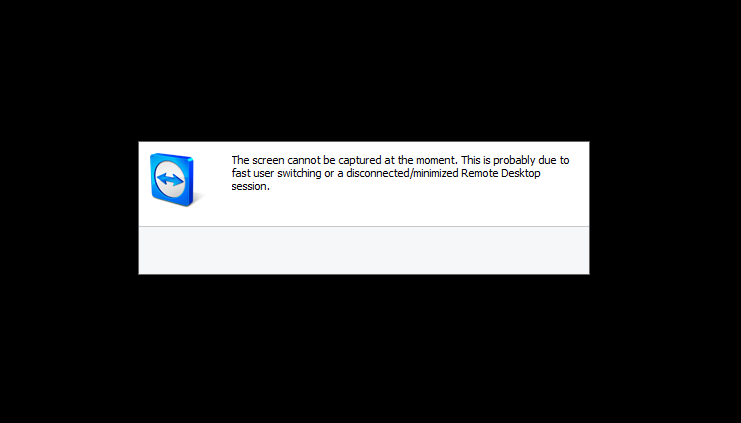This update improves the shooter and fixes some minor graphical errors.
Changelog:
Code:v14.11.19.891 Fixed some minor bugs with the internal XenoBot graphics engine. Improved wave spells in the Shooter, they will miss much less now. Made some changes to the minimizer that only affect VPS users. (if you don't know what a VPS is, you're not effected)
VPS Users: If you've been having the problem of XenoBot crashing in depot after you close remote desktop, please let me know if this build is any better (make sure you let it install!). I was unable to solidly track down the issue, but since I know it's with the new minimizer, I made some changes to revert to the old minimizer when anything seems "out of place". I'm not sure if it will work, so please give me some feedback. Thanks!