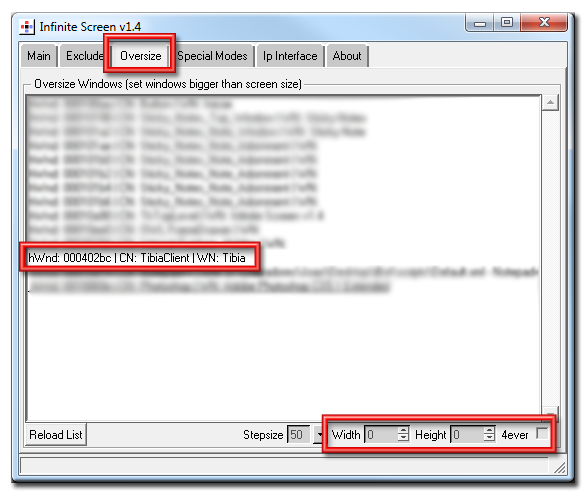hello guys, im starting doing scripts for xenobot
my script is almost done, only left resize backpacks option...
i already search a lot on forum, already tried this resetbackback() from forgee, but it only reopen backpacks
i need 4 bps opened, so i need to resize it
how can i do it?
sorry for my english, and thanks